This year, Gigabyte introduced a brand new AORUS series. The symbol of this series is the Eagle Totem. This is the sign of Gigabyte's re-departure in 2017. The brand new AROUS series will also undergo a fierce battle with ASUS' ROG series and MSI GAMING series. Competition.
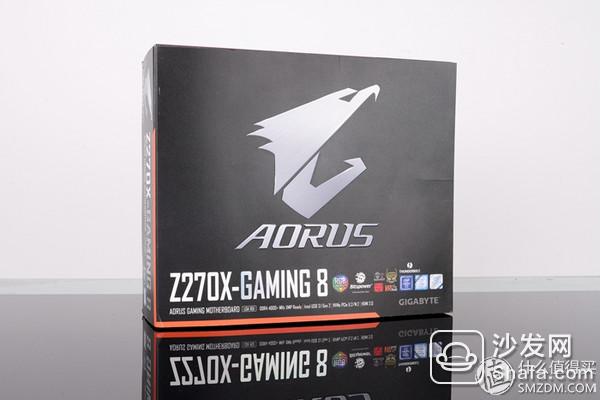 Gigabyte AORUS Z270X-Gaming 8 Motherboard Packaging
Gigabyte AORUS Z270X-Gaming 8 Motherboard Packaging
In fact, Gaming 8 is the most advanced ATX motherboard in this series of AOUS 200 series motherboards. It uses the USB 3.1 interface, the fastest Intel Thunder 3 solution, more advanced audio materials, KILLER and Intel dual network cards, KILLER WIFI, CPU powered water-cooled heads, etc., all of which are not available in the low-end models.
 The back of the box has a series of functions introduced
The back of the box has a series of functions introduced
 Gigabyte (GIGABYTE) AORUS Z270X-Gaming 8 Motherboard (Intel Z270/LGA 1151) 3899 yuan Jingdong direct link motherboard introduction and tour
Gigabyte (GIGABYTE) AORUS Z270X-Gaming 8 Motherboard (Intel Z270/LGA 1151) 3899 yuan Jingdong direct link motherboard introduction and tour The color matching of the AORUS series mainboards of this generation is mainly black and white, and this time out of the box AORUS Z270X-Gaming 8 is based on black as the main color, in addition there are many places on the motherboard RGB lights, players can cooperate The RGB Fusion light control software in Gigabyte's APP Center configures your favorite lighting effects.
 Motherboard front
Motherboard front
The mainboard is a standard ATX form factor with a size of 30.5 cm x 24.4 cm and 9 mounting holes. There are eight 4pin fan connectors on the motherboard, which is ideal for water cooling players installing multiple cold exhaust fans. In addition, Gigabyte has partnered with Bitspower, a well-known manufacturer of water-cooled heat sinks, to customize CPU-powered water-cooled heads for the AORUS Z270X-Gaming 8 motherboard.
 Motherboard back
Motherboard back
 Motherboard back I/O interface
Motherboard back I/O interface
Motherboard back I/O interface provides one PS/2 interface, two Magic USB 3.0 ports with independent power supply lines, WIFI antenna interface, one HDMI 2.0 interface, one DP interface, two USB 3.0 interfaces, Intel Lightning 3 scheme USB 3.1 Type-A (red) interface and Type-C interface each, 1 Q-Flash PLUS BIOS update dedicated USB 3.0 interface, 2 RJ45 network interfaces, 1 S/PDIF output interface and 5 audio port.
 Motherboard I/O interface protection cover
Motherboard I/O interface protection cover

CPU base and side CPU power supply
The CPU base and still uses the same LGA 1151 base as the 100 series, supporting the entire new generation of Kaby Lake processors, and of course also supporting the previous generation of SkyLake processors. In addition, the CPU power supply and heat dissipation adopts Bitspower's custom water-cooled cooling head, and the cold head adopts the G1/4′′ interface. However, the footprint of this integrated cold head is not small, so there may be individual air cooling or water cooling. The device is not compatible.
 Bitspower custom CPU power cooling head
Bitspower custom CPU power cooling head
 CPU8pin power supply interface and I/O baffle power supply interface
CPU8pin power supply interface and I/O baffle power supply interface
 Motherboard memory slot and 24pin motherboard power supply
Motherboard memory slot and 24pin motherboard power supply
AORUS Z270X-Gaming 8 has a total of 4 memory, a total of up to 64GB capacity, the highest frequency support DDR4-4000 (OC), each memory has a metal protective cover, there are LED strips between each memory. In addition there is a RGB light bar under the motherboard 24pin power supply interface, players can also customize their own light bar!
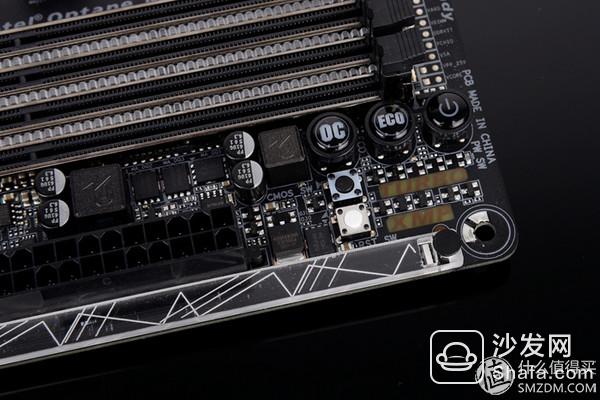 24pin motherboard power supply interface next to a button and a phase memory power supply
24pin motherboard power supply interface next to a button and a phase memory power supply
The motherboard is also equipped with a power button, OC overclocking button, ECO energy-saving button, reset button, and clear COMS button. In addition, there are XMP and Turbo status indicators next to the public button.
 Hard disk interface
Hard disk interface
The disk interface area motherboard provides two U.2 interfaces and eight SATA3s (6 chipsets native, 2 Xiangshuo third-party, native 4 and 2 SATA-E).
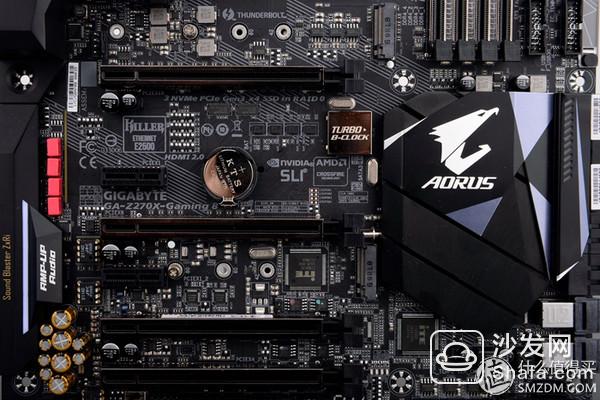 PCI-E slot section
PCI-E slot section
There are four PCI-E x16 slots with metal shields on the motherboard: PCIe 3.0 x16, PCIe 3.0 x8, PCIe 3.0 x4, and PCIe 3.0 x4. The first three are provided by the CPU and support three cards SLI/CF. , multi-card rate x8/x8 or x8/x4/x4, in addition to two PCIe 3.0 x1. There are two M.2 sockets in the PCI-E slot area, one supporting the 221100 specification and the other supporting the 2280 specification SSD.
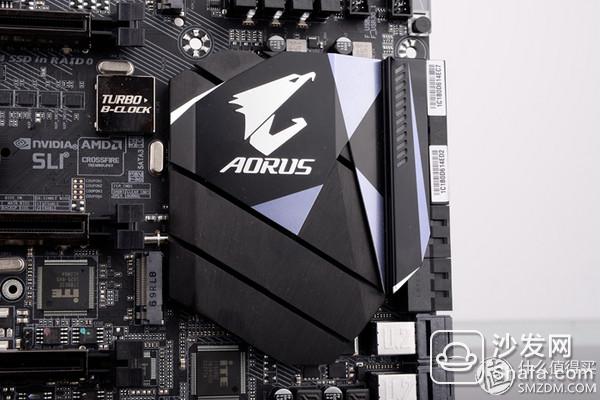 Motherboard Chip Radiator with AORUS Eagle Totem
Motherboard Chip Radiator with AORUS Eagle Totem
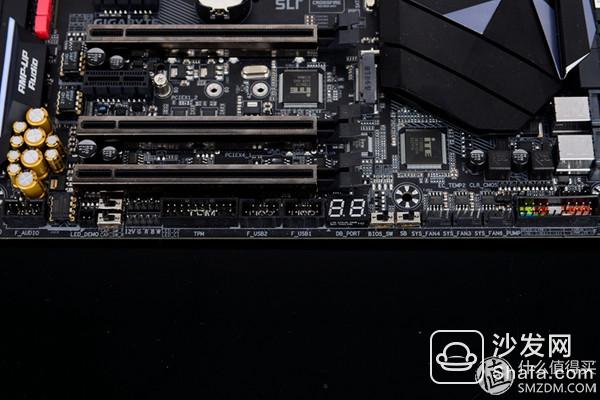 Below the PCI-E slot is the front I/O interface and DEBUG lamp
Below the PCI-E slot is the front I/O interface and DEBUG lamp
 Motherboard audio section
Motherboard audio section
After reading the above introduction, I believe that everyone has a basic understanding of GIGABYTE AORUS Z270X-Gaming 8. From the aspect of appearance, the AORUS series really has a lot of progress compared to the previous motherboards of Gigabyte, and we look at the flagship of Gaming 8 positioning. To a lot of luxurious configuration, but in order to have a more in-depth understanding of the following will be dismantled the motherboard, the use of materials for the motherboard for further analysis.
Motherboard dismantling, material analysisBelow we will analyze the main board materials, find out what AORUS Z270X-Gaming 8 is using those chip capacitors, etc., and the disassembly analysis part is mainly divided into three parts: power supply, chip, audio.
 Accessories on the motherboard that require screws to remove the accessories
Accessories on the motherboard that require screws to remove the accessories
 Motherboard after removing armor
Motherboard after removing armor
Here we will first introduce the chip portion of the motherboard:
 The first is the Z270 chip on the motherboard
The first is the Z270 chip on the motherboard
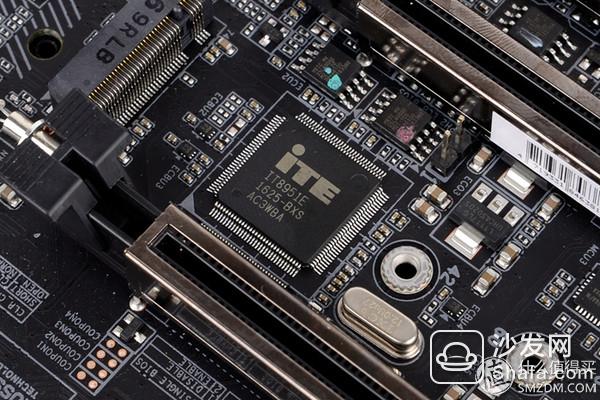 IT8951E from ITE with Q-Flash Plus Features
IT8951E from ITE with Q-Flash Plus Features
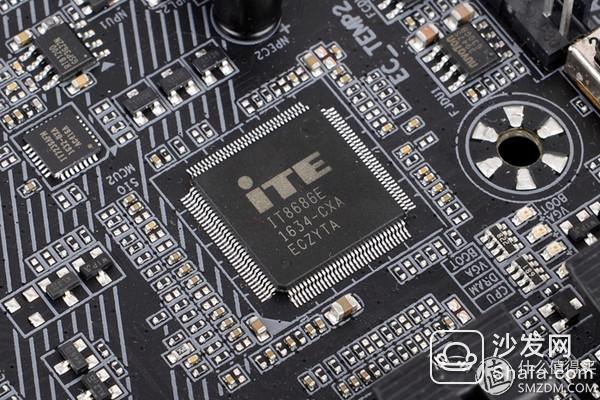 ITEIT8628E I/O monitoring chip CA0132
ITEIT8628E I/O monitoring chip CA0132
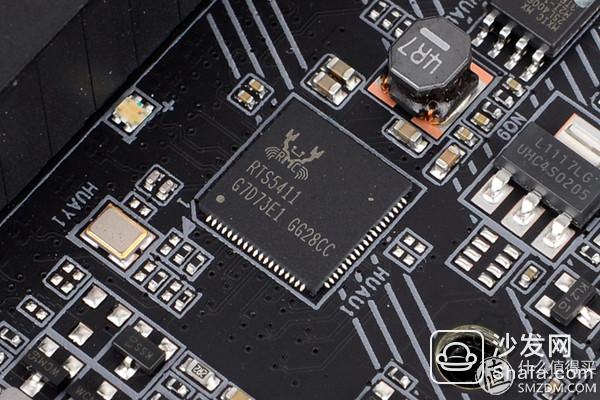 Realtek's RTS5411, USB 3.0 HUB chip
Realtek's RTS5411, USB 3.0 HUB chip
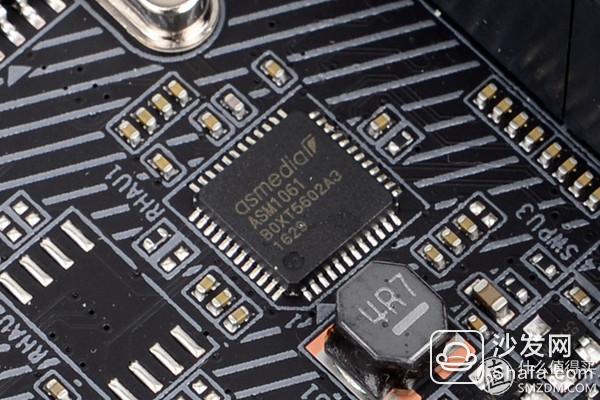 ASUS 1061 SATA Expansion Chip with Two Additional SATA 6Gb/s Interfaces
ASUS 1061 SATA Expansion Chip with Two Additional SATA 6Gb/s Interfaces
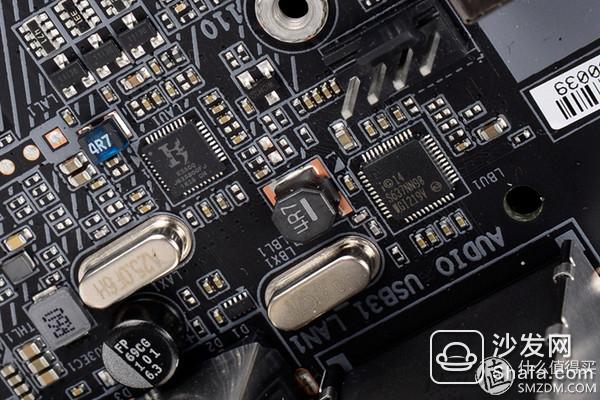 Two wired network adapters, namely KILLER's E2500 and Intel's l219-V
Two wired network adapters, namely KILLER's E2500 and Intel's l219-V
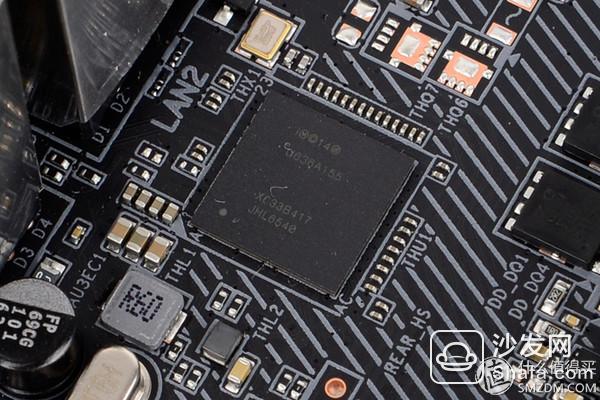 Intel Thunder 3 program USB 3.1 chip JHL 6540
Intel Thunder 3 program USB 3.1 chip JHL 6540
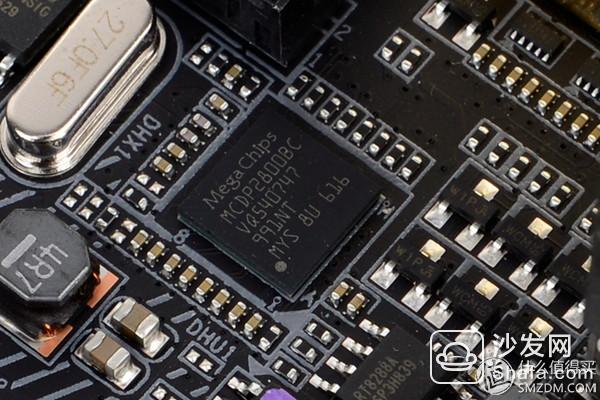 MegaChips MCDP2800BB DP to HDMI 2.0 chip
MegaChips MCDP2800BB DP to HDMI 2.0 chip
The chips on the motherboard are basically introduced. The next step is the introduction of our CPU power supply. This time the power supply is quite deluxe. With a total of 11-phase CPU power supply, let's take a look at the CPU power supply. material.
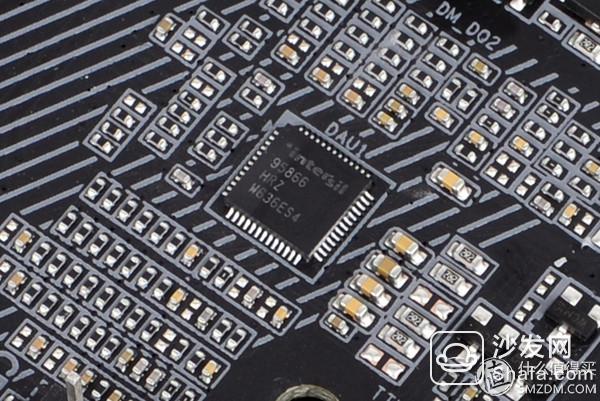 PWM master chip is intemal ISL95866
PWM master chip is intemal ISL95866
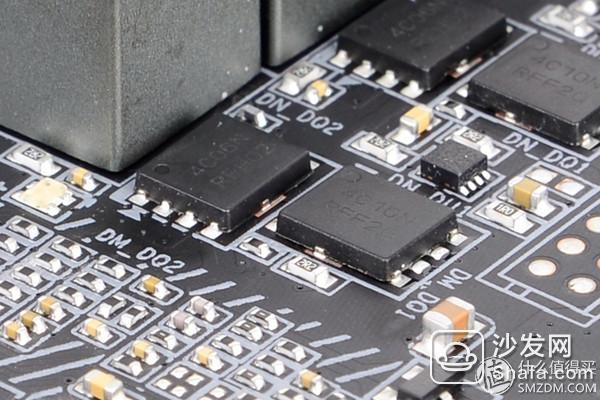 Using a MOSFET design, all from ON Semiconductor's 4C10N and 4C06N
Using a MOSFET design, all from ON Semiconductor's 4C10N and 4C06N
 FPCAP solid capacitors and enclosed inductors
FPCAP solid capacitors and enclosed inductors
Gigabyte AORUS Z270-Gaming8's PWM chip intermal ISL95866 is a 4+3 phase master chip, which can be extended by MOSFET Driver more than 4 phase power supply, so a total of 11-phase power supply, each phase power supply is equipped with a blackened version FPCAP solid state capacitors and Gigabyte custom closed inductors are generally good, but this solution is also used in the Gaming Z270 Gaming 5 and 7.
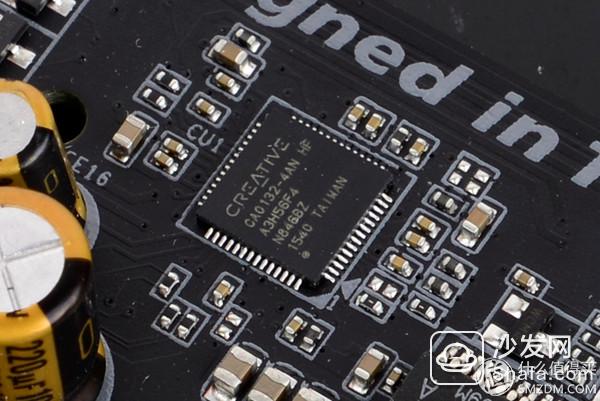 Audio processor is audio processor is Creative CA0132
Audio processor is audio processor is Creative CA0132
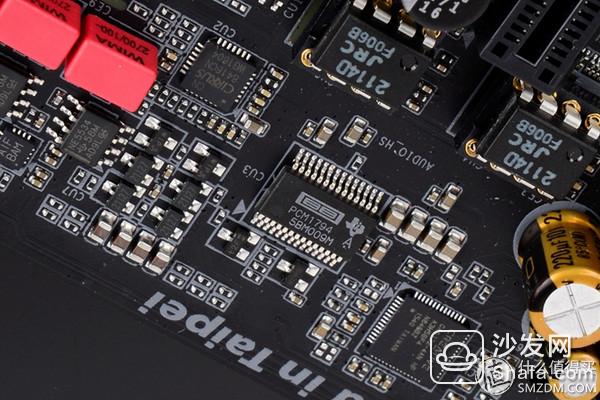 External TI Burr-Brown PCM1794 127dB DAC with 129KHz/24bit Audio Output
External TI Burr-Brown PCM1794 127dB DAC with 129KHz/24bit Audio Output
 Operational parts: two JRC NJM2114 and one TI OPA2134PA
Operational parts: two JRC NJM2114 and one TI OPA2134PA
 Nichicon Fine Gold Audio Capacitors
Nichicon Fine Gold Audio Capacitors
Unlike ordinary motherboards that use Ruiqi's small crab audio processing chip, this time, the Gaming 8 uses an innovative sound card. The operational amplifiers, capacitors, DACs, and other materials are also unambiguous. This type of material is already available. Than an independent sound card.
Summary & ReviewsGigabyte did have a lot of moves this year, such as the launch of the AROUS series, upgrade warranty, etc. After seeing the motherboard later, I felt that Gigabyte’s goal this year was to be a good motherboard, such as Gaming 8 It said that its materials are not just enough, especially the audio part uses an innovative audio processor, compared to other motherboards this Gigabyte is absolutely leading other brands.

Overall, I personally are satisfied with the work and materials of this motherboard. From the appearance, there are Bitspower's water-cooled heads, which definitely increase the face value. The interface of materials used is complete, dual wired network cards, comparable to independent sound cards. The audio module, sufficient power supplies, etc. are all worthy of praise.
Today's unpacking and dismantling will end here, and the rest of the overclocking, lighting, and software will be shared with everyone on the next installation.
 Original Topic Recruitment: # # of the first sun re-recruitment order - the first time out of Ta on the 12.30th update of 2015: Since the first sun # activity we got a lot of support from the value of friends, but because # # With a relatively high threshold, many of the friends who submitted the paper did not add the label for the first drying. In order to thank you for your enthusiasm for the first tanning, in response to the voices of everyone, the event splits the lower threshold of the sub-activity. show#! Welcome everyone to share good things that haven't been sunk in this site and provide more shopping references for valued friends! # The site's first drying # original small value | Like 10k Comments 251 Collection 329 View Details
Original Topic Recruitment: # # of the first sun re-recruitment order - the first time out of Ta on the 12.30th update of 2015: Since the first sun # activity we got a lot of support from the value of friends, but because # # With a relatively high threshold, many of the friends who submitted the paper did not add the label for the first drying. In order to thank you for your enthusiasm for the first tanning, in response to the voices of everyone, the event splits the lower threshold of the sub-activity. show#! Welcome everyone to share good things that haven't been sunk in this site and provide more shopping references for valued friends! # The site's first drying # original small value | Like 10k Comments 251 Collection 329 View Details
Gasoline Gensets,Silent Gasoline Gensets,Homemade Electrical Generator,High Pitch Sound Generator
Wuxi Doton Power , https://www.dotonpower.com