1
How Siemens S7-200PLC communicates with Wincc
01
(1) PC/PPI cable + PCACCESS, connected through OPC channel;
(2) CP5611/CP5512 card + PCACCESS, connected through OPC channel;
(3) EM241+modem+PCACCESS, connected through OPC channel;
(4) EM277 is used as a slave station + SIMATICNET, connected via OPC channel;
(5) EM277 is used as a slave station + WINAC, connected via MPI channel;
(6) Compile the free port protocol of C++PU22X (VB, C++, DELPHI, etc.), and connect through OPC channel;
(7) PC/MPI cable (USB interface) + PCACCESS, connected via OPC channel;
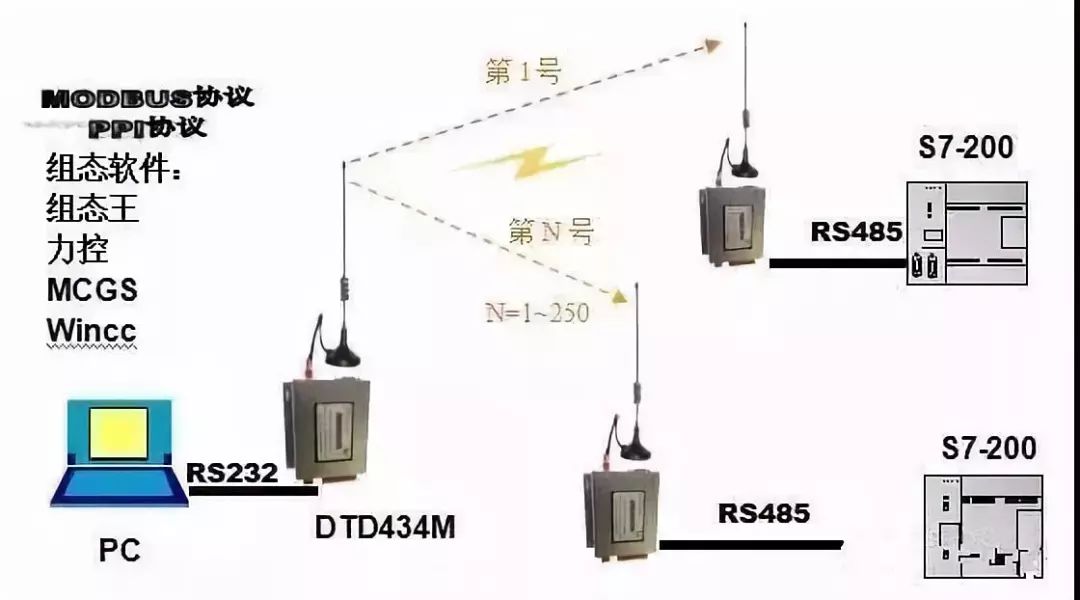
2
Siemens s7-200PLC programming communication through PC/PPI cable
02
Programming communication via PC/PPI cable is the most common S7-200 programming method, and many people also encounter problems here.
There are many factors that affect communication. To communicate smoothly, you must first pay attention to:
Check the version compatibility of Micro/WIN and Windows operating system
Those that have not been tested for compatibility with Siemens versions often have communication problems.
Use Siemens original PC/PPI cable
Including the RS232/PPI cable used to connect the RS232 serial port of the PC, and the USB/PPI cable connected to the USB port.

3
Modbus communication between S7-200/300/400 and third-party DCS
03
Question: There is a project, there is an s7-200 (CPU is 224, there is only one communication interface and it is already occupied),
One S7-200 (CPU is 226, two communication ports, PORT0 is idle, PORT1 is occupied), another S7-300 CPU is 315-2PN/DP (two Ethernet ports are not used), and a set of S7-400H System (CPU is 414-7H).
Now I want to communicate with a third-party DCS for modbus. Do I need to add any hardware and communication lines? In addition, how to write a program to send data?

4
MODBUS wireless communication between two Siemens PLCs
Such a situation may be encountered in the industrial field. The PLCs distributed in different places (workshops, control room places, etc.) need to be remotely controlled each other, usually using RS485 bus and completing this function through the MODBUS protocol.
If the on-site wiring is not convenient, wireless communication can also be used. Here is an example of Datai DTD433M wireless module and Siemens S7_200.
5
S7-200 and instrument communication
There is a weighing indicator port that only supports RS232C (RXD, TXD, GND), and RS422 (+IN, -IN, +OUT, -OUT).
Can I directly communicate with S7-200? Can I use free port communication and meter connection without an intermediate converter? Can the bottom of the freeport be 485,232?
Answer: The internal circuit determines that the serial port of 200PLC only supports 485-based communication, not 232.
6.S7-200 communicates with Schneider twido controller MODBUS
7. Wincc communicates with S7-200PLC through PPI protocol
8. The method of MPI communication between PLC and WINCC configuration software
9. What protocol is used for the communication between the PPI port of S7-200 and the MPI port of S7-300?
10. How to set the DCE (local) and DTE (remote) modes of the PC/PPI cable
11.PPi realizes two PLC communication routines
12. Communication between Siemens S7-200PLC and PCACCESS
13.VB communicates with Siemens S7-200PLCPPI protocol
14. How does S7-300 realize PROFIBUSDP master-slave communication through GSD file
15. Siemens s7-200PLC and s7-300PLC usually use several connection methods
16. PLC and a variety of touch screen connections and so on.
Insulation Silicone Fiberglass Sleeve
Insulation Silicone Fiberglass Sleeve,Acrylic Coated Fiberglass Sleeving,Silicone Fibreglass Cable Sleeve,Insulation Silicone Fibreglass Cable Sleeve
Longkou Libo Insulating Material Co.,Ltd. , https://www.sdliboinsulation.com