Once, when you were planning to develop a mobile app with complex graphics technology, in most cases you would immediately think of OpenGL ES. In this article we will discuss the benefits of Vulkan and why you should really consider using the next-generation graphics technology API.
Vulkan, which was officially released in 2016, is the successor to OpenGL ESâ„¢. The Khronos Group effectively responded to other competing APIs, such as Direct3D 12, Metal, etc. It provides developers with greater control and more transparent program design, and overall has greater potential to maximize performance than OpenGL ES. However, this does come at the cost of increased complexity. It is undeniable that Vulkan requires more effort than OpenGL ES to be able to use it effectively. But this will not stop you from making changes. Of course, this change is similar to switching from a fixed-function pipeline to a shader-based pipeline design, but it is worth remembering that this change will bring about a radical change in the entire industry. Yes, we still have a lot to learn, but the flexibility, control and freedom we gain after the change are all worthwhile.
Well, why is it so important for us to switch to Vulkan?

First of all, Vulkan supports operating systems such as Android, Linux, Windows, Tizen, Nintendo game consoles, macOS and iOS (with MoltenVK). We have begun to see games developed using Vulkan run on these platforms, such as Wolfenstein II, Roblox and DOTA2, and this number will only continue to rise.
In order to stay competitive, it may be time to compare OpenGL ES and Vulkan. In most cases, this change is beneficial, unless you lack some of the resources needed for the change-will be introduced later in the article.
Benefits of Vulkan
Recently we have seen the release of many new rendering APIs, not just Vulkan-such as Direct3D 12 and Metal. These new APIs are all moving in a similar direction when it comes to the best way to solve driver overhead and complete control.
One of the biggest advantages of Vulkan is its cross-platform features, which means that developers can save a lot of time and money, because they don't have to distinguish the API learning under each platform, they only need to pay attention to the learning of Vulkan.
It has also been widely adopted by game engine developers. The largest game engine currently in use already fully supports Vulkan-such as Unity, UE4 and CryEngine. So you can enjoy the benefits of Vulkan without having to develop your own engine to use it.
Vulkan also provides a batch processing function, which reduces the load on the CPU and accelerates on-chip storage, all thanks to the priority design of the API and fine-grained control of memory allocation.
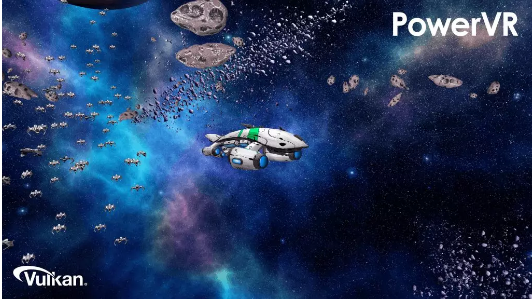
So, how do I know if this is worth the effort?
In addition to the benefits provided by Vulkan, it also eliminates the need for software drivers to determine various situations. Instead, developers must explicitly make API calls.
You may have doubts about porting applications to Vulkan. What can prove that this is worth the effort? Below I have compiled a list of the various benefits that porting applications to Vulkan will bring to you. Kind of benefits.
It is certain: When your application is in CPU-bound mode, you will use multiple cores to improve performance.
Vulkan is good at making CPU-bound applications with a large number of API calls run faster. In these cases, the low driver overhead provided by Vulkan is really helpful. If you want to parallelize graphics tasks, then Vulkan can also help you.
It is certain: when a new project is launched on a new platform
When adopting a new platform, the best way is usually to use Vulkan. This is because the application optimization for different platforms is also possible on other platforms. For example, if you optimize the mobile platform, then your application is not available on all mobile platforms. There will be problems because they are very similar. A well-designed and optimized Vulkan application should be able to run efficiently on various platforms without special workarounds. When you only focus on a few platforms, you can spend more time optimizing. In this case, switching to Vulkan can take full advantage of the performance of the hardware, which is worth it. Since you have full control of synchronization with Vulkan, you can reduce frame rate peaks, connections, and jitter. You can take this opportunity to give it a try, the situation is for sure.
Possible scenario: For highly dependent GPU-bound applications
If you are working on a highly GPU-bound application, Vulkan may be helpful to you. Eliminating the overhead of the driver can reduce the use of the CPU, thereby reducing power consumption and heat generation, so that the GPU can run at a higher frequency.
Possible scenarios: highly dependent CPU-bound applications are restricted due to non-API call tasks
For applications that are highly dependent on the CPU, it is mainly limited by non-API calling tasks. Vulkan will not be particularly helpful, but it will help a little bit. The CPU will have more time to process other tasks, but first optimize non-API call tasks. The task of API calls might be a good idea.
Probably not: when you have completed an application that relies on GPU and is highly optimized
If your application has used the previous generation of APIs for a lot of optimization, such as following the approach to zero drive overhead (AZDO) rule, then Vulkan is of no use to you at this time.

PowerVR provides developers with valuable tools and SDK support
Okay, Vulkan is right for me, what's the next step?
When migrating from OpenGL ES to Vulkan, the important thing to remember is that some problems may arise when adopting the newly released more complex APIs. Vulkan has a certain verbosity and it is difficult to learn. Performance improvements come at a price. Vulkan requires more maintenance and higher responsibilities to ensure that everything can run normally.
OpenGL ES is built in such a way that the operations required to run the application are hidden. These operations are as follows:
Resource management Synchronous processing Error checking and verification Pre-compiled shadersVulkan is more independent, requiring code to explicitly define and perform these operations. In other words, there are many tools and libraries that can help developers complete these tasks.
How does PowerVR support Vulkan?
PowerVR provides valuable support for developers. If you want to develop and use Vulkan, just take a look at our SDK. It provides a framework built from scratch to support the development of this new API. The help manual it provides reduces the boilerplate code and comes with comprehensive documentation (http://cdn.imgtec.com/sdk-documentaTIon/PowerVR %20Framework.Development%20Guide.pdf).
We also provide a step-by-step introduction to Vulkan, named HelloAPI. It is a comprehensive user guide that will guide you through the complete steps required for triangle rendering. We put it on GitHub (https://github. com/powervr-graphics/NaTIve_SDK/tree/b034c2c02b64b900a61f413b5f5d9069f339f3a2/examples/Vulkan/01_HelloAPI), as well as our SDK and framework source code.
Source of this article: https://TIme-to-move-on-why-vulkan-is-the-future-of-graphics/
Armor Phone Case,Back Cover Phone Case For Iphone,Phone Case For Tecno For Ifinix,Shockproof Tpu Phone Case
Guangzhou Jiaqi International Trade Co., Ltd , https://www.make-case.com