Introduction
Compared to ordinary light sources, LED lamps are characterized by high efficiency, environmental protection and long service life, so they are becoming the main choice for reducing the energy consumption of indoor and external lighting. Switching power supplies designed for lighting power supply should also be highly efficient in order to comply with the energy-saving characteristics of LED lamps. In addition to high power conversion efficiency during normal operation, the standby power consumption of switching power supplies has become a common focus of the LED industry. In the near future, standby power consumption is expected to be adjusted to below 1W or even 300mW. However, in LED lighting applications, the auxiliary power stage dedicated to the standby power source is not suitable, primarily because the lighting application does not have a standby condition during operation. However, the switching power supply that supplies the bulb remains connected to the grid and draws energy even when there is no lamp or the lamp is damaged. This is the main reason for concern for standby power levels in lighting applications.
In an empty office building, lighting systems with poor standby power characteristics are not environmentally friendly. This article explores how to introduce simple auxiliary circuits to reduce standby power consumption. The proposed circuit enables intermittent operation of a power factor correction (PFC) stage that is necessary to reduce the standby power consumption of the lighting switching power supply. To evaluate the proposed circuit, we designed a two-stage switching power supply rated at 120W to achieve less than 1W of standby power over a wide input voltage range.
Two-level configuration
Due to the power rating and the need to improve power factor, the switching power supply for LED street lights typically uses a two-stage configuration consisting of a PFC module of the first stage and a downstream DC-DC converter of the second stage. In the medium power range of around 100 W, the critical conduction mode (CRM) is a suitable control scheme for the PFC stage. In this rated power range, downstream DC-DC converters typically employ a quasi-resonant flyback topology. The highly integrated FAN6300 Pulse Width Modulation (PWM) controller features an internal valley voltage detector that ensures the power system operates in a quasi-resonant state over a wide range of line voltages and reduces switching losses on the drain of the power MOSFET. The switching voltage is minimized. To minimize standby power consumption and improve light load efficiency, the proprietary green mode feature provides off-time modulation to reduce switching frequency and perform extended valley voltage switching to ensure MOSFETs are turned off The drain-source voltage is kept to a minimum. Using this feature, the second DC-DC stage enters the intermittent mode of operation under no-load conditions, achieving very desirable standby power consumption characteristics. Most existing PFC controllers do not have intermittent operation, primarily because the PFC stage was originally targeted at consumer and display applications, and the auxiliary power supplies that provide voltage sources for the PFC and DC-DC stages in those applications are separate. In LED lighting applications, the auxiliary power stage is usually not used. Therefore, the PFC level should be turned off, otherwise the standby power consumption cannot be lower than 1W.
Intermittent mode of operation at the PFC level
In a two-stage switching power supply, the PFC stage should be turned off to meet the requirements of the standby power regulations. The main reason for turning off the PFC stage is that most PFC controllers do not have a Burst-operation feature. If the PFC controller does not support the intermittent mode of operation, the PFC stage will continue to operate, even if no load conditions will draw energy. Therefore, for a two-stage switching power supply design with an existing PFC controller, turning off the PFC stage is the only viable method. However, large inrush currents occur when the PFC stage is restarted, and an increase in voltage or current stress on a power switch such as a MOSFET is caused. In addition, it can cause the LED lamp to flicker during constant current operation. The industry needs to find a new way to meet standby power regulatory requirements while avoiding the above issues. One possible way to address these side effects of completely shutting down the PFC stage is that the PFC stage uses intermittent operation.
It is recommended to use a simple auxiliary circuit to synchronize the operation of the PFC with the quasi-resonant flyback DC-DC converter, because the PFC stage can also enter the intermittent mode when the DC-DC converter starts to operate intermittently. Once the second stage flyback converter has finished working in the intermittent mode, the PFC stage will immediately exit the intermittent mode of operation. Figure 1 shows the working principle of the auxiliary circuit. The PFC stage bias supply is controlled by the feedback from the quasi-resonant flyback DC-DC converter.
Figure 1: Recommended circuit for implementing PFC-level intermittent operation
24HR Electronic timer socket with photocell.
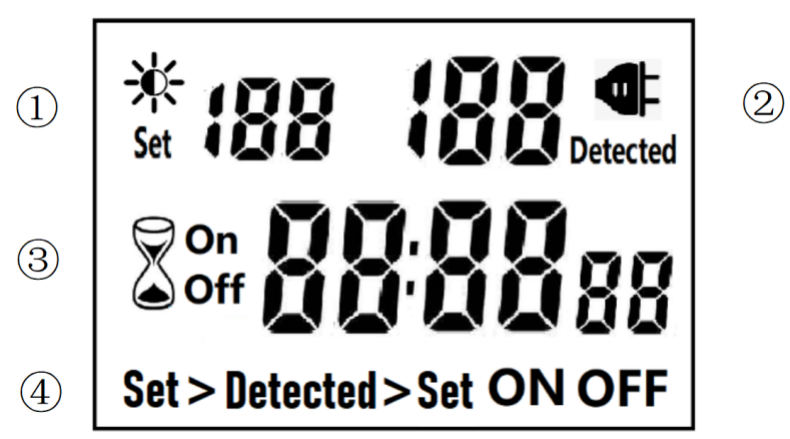
â‘ Light intensity setting
â‘¡ Light intensity detection
â‘¢ Countdown Timer ON & OFF
â‘£ 4 MODES:
Set > Detected: When the light intensity detection value is less than the set value, switch ON or OFF.
Detected > Set: When the light intensity detection value is greater than the set value, switch ON or OFF
ON : Always ON
OFF : Always OFF
NOTED:
1. The light intensity displayed by this machine is not the standard light intensity value (Lux), only the relative light intensity value.
2. The light intensity value is affected by the placement position and direction. Please determine the position first and then set it according to the actual light intensity detected. If you change the position or change the orientation, you need to reset the light intensity setting value suitable for the new position.
3. This product has built-in rechargeable battery. If it is not connected to AC for a long time, you need to connect the power supply to charge until the LCD can display normally.
MANUAL OPERATION
1. Press [UP" or [DOWN" to set the LUX value.
2. Press the [SET" key to start setting, and the P1 settable items will be flashed.
3. Press [UP" or [DOWN" to adjust the value.
4. Press [SET" key again to exit setting or enter next setting for countdown timer.
5. Repeat the [SET" key to start setting, and the P2 & P3 settable items will be flashed.

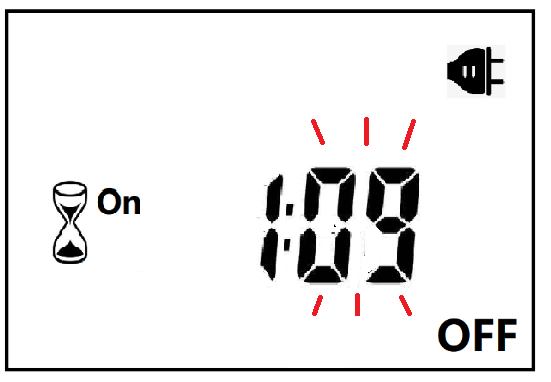

6. Press the [FUN" key to switch the working state in the following:
Set > Detected -> Detected > Set -> ON -> OFF
Set > Detected: Automatically switches when the detected ambient light intensity is darker than the set value
Detected >Set: Automatically switch when the detected ambient light intensity is brighter than the set value
When the brightness meets the setting conditions, the countdown starts as below:
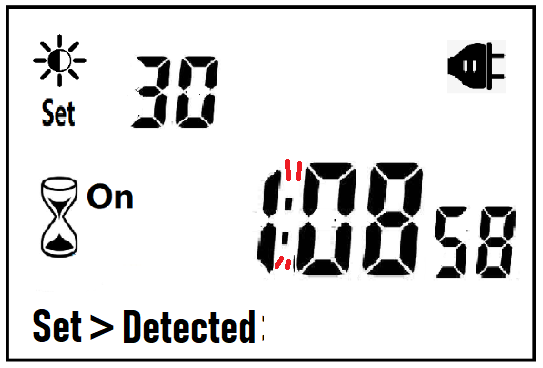
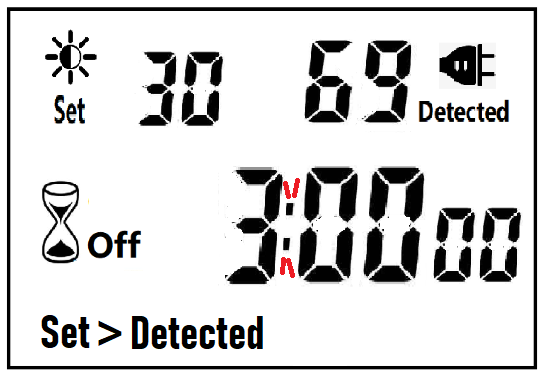
Note:when the countdown is ON, the detected value is not displayed.
When the brightness does not meet the setting conditions, the countdown stops and waits:
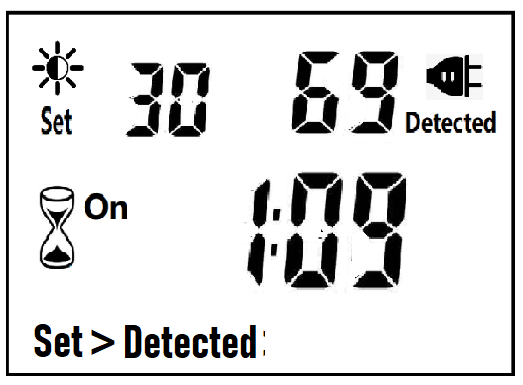
After the countdown ON is reduced to 0, the countdown OFF starts immediately and the power is OFF.
After the countdown OFF is reduced to 0:
A. If the light intensity meets the set conditions, a new round of countdown will be started;
B. If the light intensity does not meet the set conditions, keep the power off and wait for the light to meet the conditions before turning on automatically.
NOTE:
1. If the power is cut off while the countdown is running, the countdown will be terminated immediately and the relay output will be off. After the power is turned on again, a new round of brightness detection will start.
2. Modifying the brightness value in the countdown operation will not affect the current countdown operation. After the off time of the current countdown, the new brightness setting value will take effect.
3. In the countdown on operation, change the setting value of the countdown on, this countdown will still be timed according to the original setting value; the new setting value will take effect when the next countdown on starts.
4. In the countdown off operation, change the setting value of countdown off, this countdown will still be timed according to the original setting value; the new setting value will take effect when the next countdown off is started.
NOTE: the brightness setting value, countdown ON or countdown OFF, any one of which is equal to 0, cannot be switched ON or OFF automatically.
Manual Control
When ON or OFF is displayed, it means that the power supply remains ON or OFF, as shown in the figure below:

Power Detection and Standby Mode
With AC power supply, the icon ![]() lights up and works normally.
lights up and works normally.
When there is no AC power supply, the icon ![]() goes out, the brightness is not detected at this time, and the system enters the standby mode.
goes out, the brightness is not detected at this time, and the system enters the standby mode.
Photocell Timer, Photocell Timer Socket, Photocell Sensor, Photocell Sensor Socket, Sensor Plug, Sensor Switch Socket, Digital Photocell Timer, Digital Sensor Timer
NINGBO COWELL ELECTRONICS & TECHNOLOGY CO., LTD , https://www.cowellsockets.com