
Parameter information
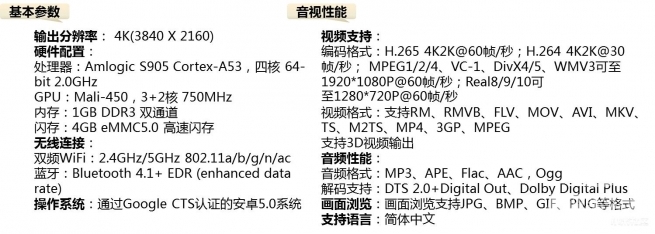
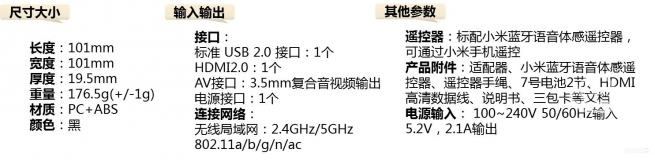
The outer box of millet box 3 adhering to the simple and simple style of millet, the front right corner with the "MI" LOGO, the back of the millet box 3 with the introduction of parameters and product information.
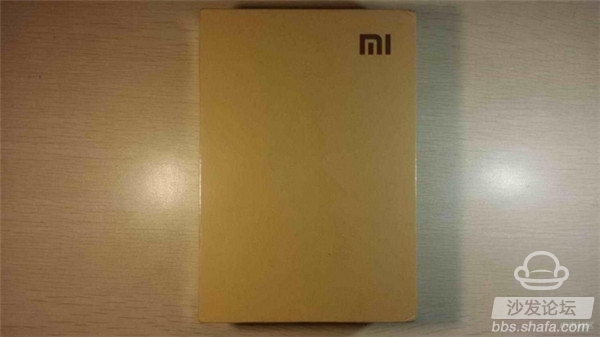
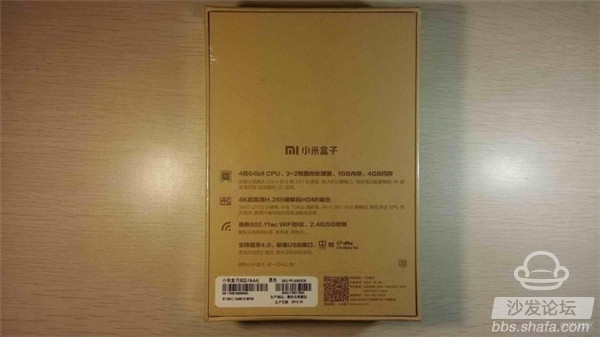




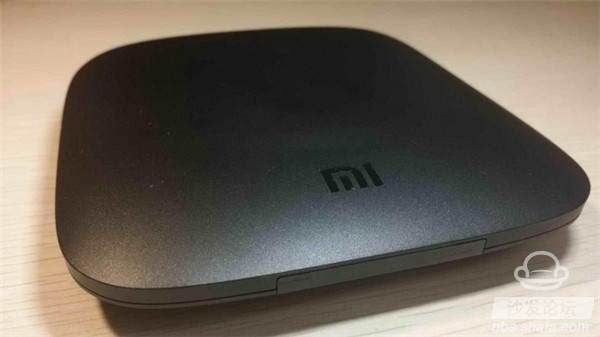

The front end of the millet box 3 is a signal receiving/transmitting end, which is a corner-cut square plastic material. This design is more conducive to the first signal than the previous generation design without a separate transmitting/receiving end. The back end of the millet box 3 is a power socket, a USB socket, a HDMI socket, and an AV socket from left to right. It is not difficult to find that compared with the earliest generation of millet boxes, the millet box 3 removes the network cable socket and changes the Micro USB socket to USB jacks, with the continuous development of regional network technology, the network cable jack on the TV box is not a configuration that must be set, so the "castration" of the cable jack can be compensated by wireless routing, and the change for the Micro USB jack is The current mainstream configuration of TV boxes in the region, after all, the standard USB sockets are more popular, and the abolition of network cable sockets and Micro USB sockets is one of the reasons why the new generation of millet boxes 3 is thinner.


The related accessories for the millet box 3 are remote control, battery No. 7, battery lanyard, HDMI cable, and adapter. Compared with the current TV box mainstream accessories, the accessories of the millet box 3 are bright, and the HDMI cable and adapter are all standard configurations. The standard configuration of the remote control is extremely innovative. In addition to the addition of two 7-cell batteries, the remote control of the millet box 3 is also particularly close to adding a lanyard. The change in the No. 7 battery makes it unnecessary for us to deliberately go. Buy the original button lithium-nickel battery, so that the replacement of the battery is more convenient, let the lanyard design can not only prevent forgetting, but also play a role in playing with the game to let go.




The remote control of the millet box 3 has the same material style as that of the main body, and the fine-grained surface treatment of the whole body is very good. Since the voice and body functions are added, the remote control of the millet box 3 is longer than the earliest generation, and the remote control front panel From top to bottom are the start key, direction key, confirmation key, home/voice key, back key, menu key and volume key. At the bottom is the “MI†logo. The back of the top part is top to bottom with somatosensory, Bluetooth and voice. The bottom of the logo is the battery cover, slide down to place the back cover, put the battery into, and then pass the lanyard through the back cover bottom hole, into the bottom hole of the remote control, hang up to the battery hook, and finally buckle The rear cover is placed on the top and the battery and lanyard are installed. Special tips: Be sure to first pass the lanyard through the back cover hole to properly register the lanyard.




The system that first entered the millet box 3 we see is the interface with the “GITV†LOGO, and a short installation and update. The next boot interface is in addition to prompting the installation and use of the remote control, network settings, account registration/login, Also specifically prompted the millet app new "projection artifact" installation, although "projection screen artifact" is currently only adapted to millet box and millet TV, but this app function is very practical, especially to intercept screenshots.
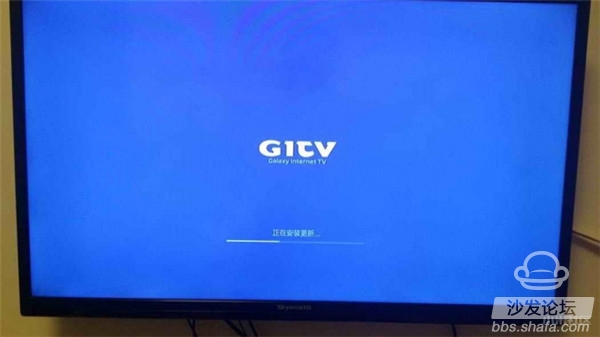


The main interface of the millet box 3 is arranged in rectangular icons of unequal size, and mainly includes five categories: "online film and television", "game center", "app store", "smart home", and "application". Swipe to see more category icons. The upper right corner of the main interface displays information such as the current user's network connection, weather, and time. In the upper left corner, the GITV logo is displayed.

In the "Online Movies and TV" category, there are seven icons for scrolling through the recommended thumbnails, "Movies", "TV Dramas," "Variety," "Children," "Viewing History," and "Video News."



In the right-hand side of the "Online Movies & Videos", there are three large rectangle icons "Game Center", "App Store" and "Smart Home". The icons have thumbnails of the related topics and the number of newly added contents, the main interface The rightmost "application" can be viewed by swiping to the right, the main rectangle icon has three lines, the default comes with applications and settings are "millet box settings", "television album", "wireless display", " Millet Mall, Internet Radio, Fashion Pictorial, HD Player, and Notification Center.




At the bottom of the interface is the "Search" button on the left side. Click to enter the search interface. In addition, clicking the remote control's menu button can also pop up the search menu on the left side of the interface. After clicking, you can also enter the search interface.

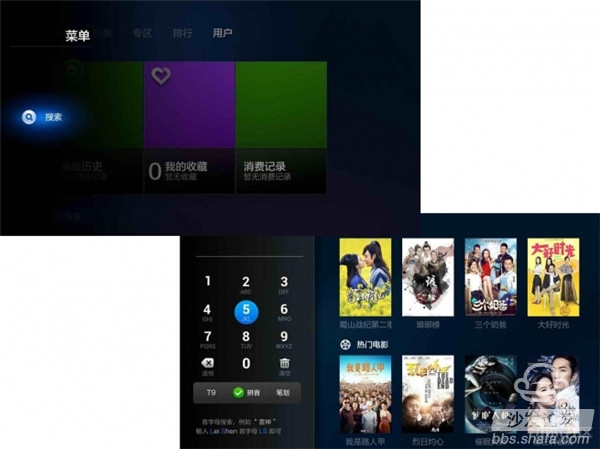
After the "movie" under "Online Movies and Videos" enters, the interface is a list of thumbnails arranged in six columns, showing a nearly one-week hot list movie icon, the user can pop up with a "search" and "filter “Menu†can also be used to pop up the left menu by clicking on the remote control's menu button and search, filter and sort on the “Movie†interface. The “Filter†function includes “Regionâ€, “Typeâ€, “Dateâ€, and “Tariffâ€. Four filter categories for the user to choose.
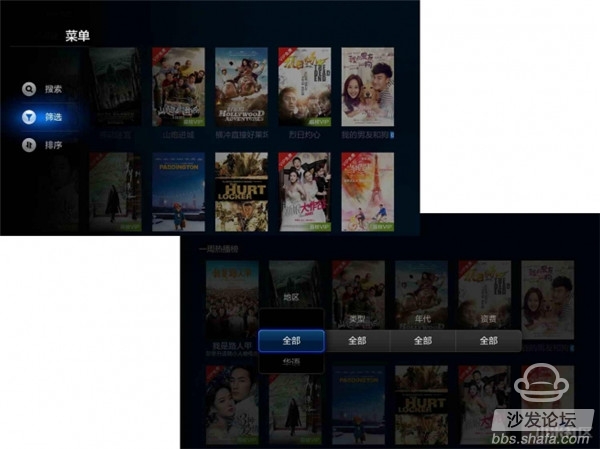

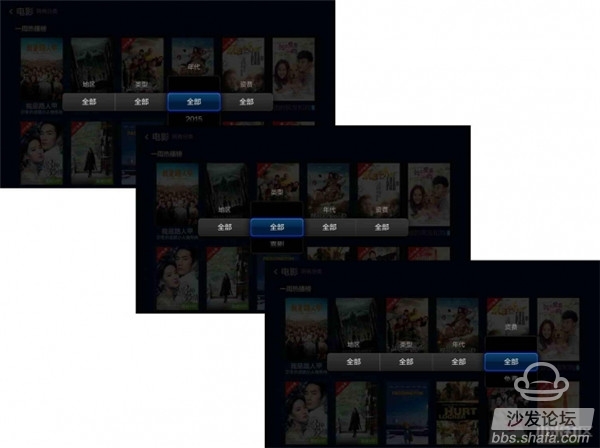
After the “television show†under “Online Movies and Videos†enters, the interface is also a list of thumbnails in the same six-column format. It shows the icon of the TV show that is synchronized with the list. The user can slide up to pop up with “Search†and “ The “Filter†menu can also be used to pop up the left menu by clicking on the remote control's menu button to search, filter and sort on the “TV Drama†interface. The “Filter†function is different from “Movieâ€, including “Region†and “Typeâ€. "Times" three filter categories for the user to choose.
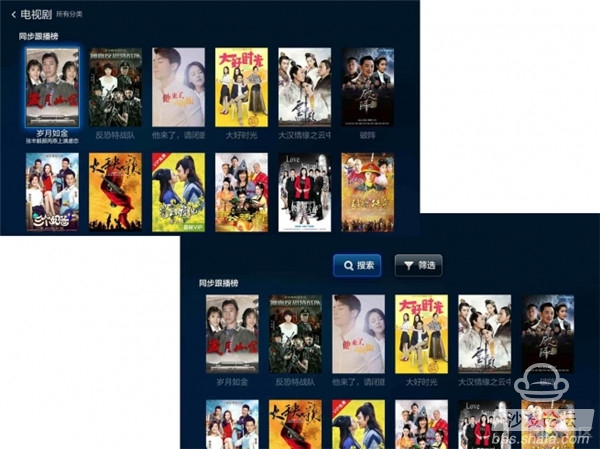
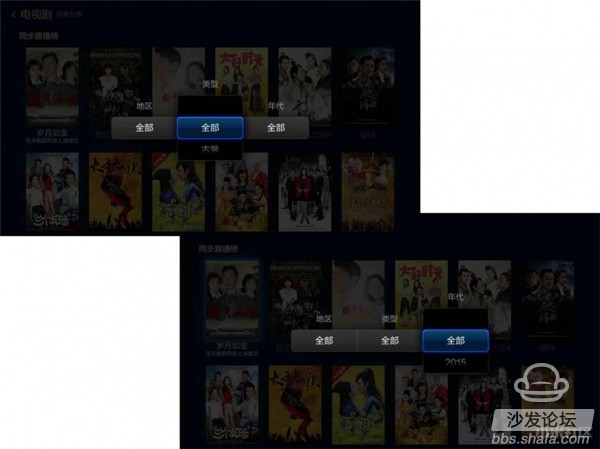
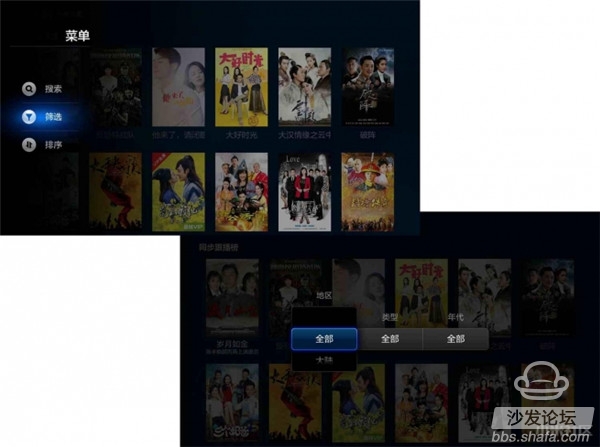
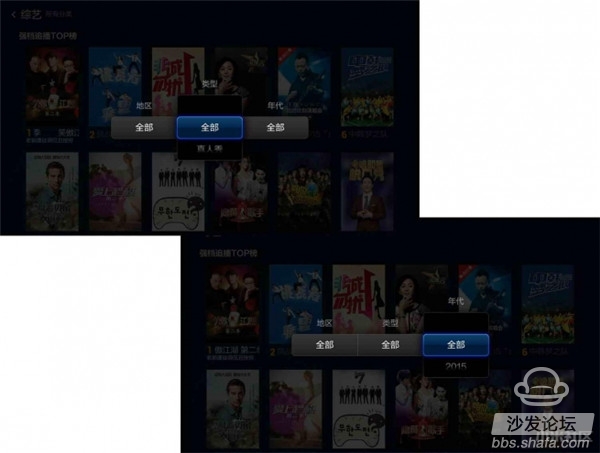
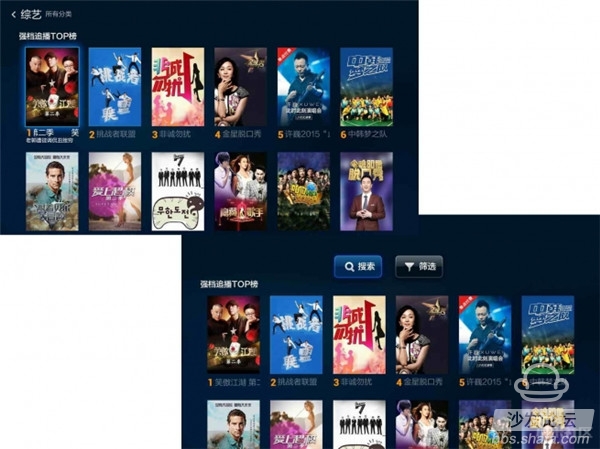
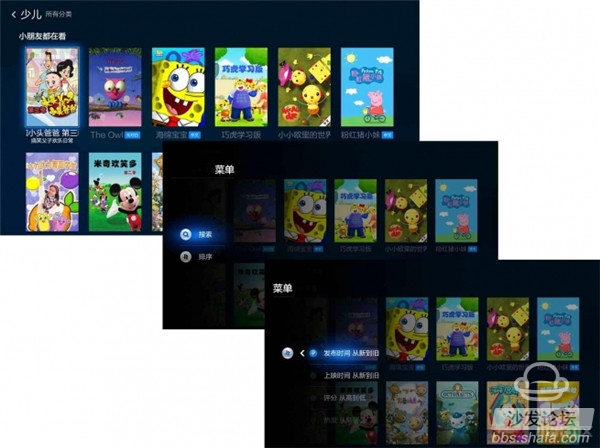
The "viewing history" interface under "online movie and television" is a timeline showing the list of movie and TV resources watched by the user. The "Video News" interface is a vertical tabbed list display on the left side, with a small window for instant playback on the right, and a "Full Screen Play" function button in the lower right corner.







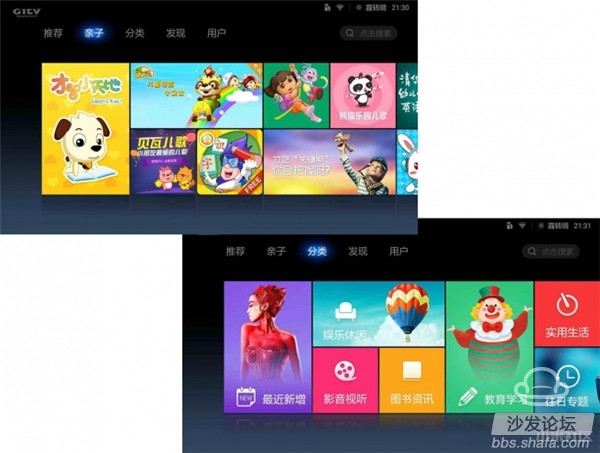


The "millet box setting" in the "application" contains all the setting functions of the millet box 3, mainly "WIFI connection", "peripheral and Bluetooth", "account and security", "general setting", "image and "Sound" and "about" six major setting functions.







“Internet Radio†in the “Application†displays the interface with the song cover, lyrics, and playback control buttons. Click the play button to listen to the songs while watching the lyrics. You can also bookmark the songs by using the Favorites button. The menu key of the remote control can pop up the left menu. The user can select songs through nearly 8 kinds of categories, and can also view “My Channel†of personal collection and apply for “Music Member†(temporary development of music member function).

"Fashion Pictorial" in "Applications" is to provide users with an entrance to admire Mito's masterpieces. After entering, the two types of "window" and "news" are displayed in stacked thumbnails. On the right is a black blank area. More categories will be added. The category where the cursor stays will be displayed with a larger color thumbnail. Others will be displayed with a smaller gray thumbnail. After clicking a category, the relevant category image will be displayed. The image is accompanied by a theme and text description. Click the "Confirm" button on the remote control to pop up the bottom navigation bar to quickly browse the related pictures.


The "HD Player" in the "Application" can not only view and access the local files of the millet box 3, but also can browse the contents of the external USB flash drive. The "HD player" is actually more than just a player, except video, In addition to the music files, the installation package file can also be executed. For example, if you want to install an application in the U disk, you can directly enter the U disk through the "HD player", open the application installation package and you can install it. Add a device to access shared LAN resources.

The "message" in "Application" is Xiaomi's system or personal message pushed online, including recommended content, personal information, and the like.

After the overall system application experience, we found some more useful small functions. For example, clicking the menu button on the main interface to pop up the left menu can enter the “edit modeâ€, and the main interface icons can be moved and hidden. Sorting and other editing operations make it easier to edit the messy icons on the main interface. When the cursor is at the top of the main interface, clicking on the remote control will pop up a common interface, including “personal space†view, “fashion Pictorial's browsing, notification center's check, millet box's function "settings", commonly used functions are listed here, and there is a view and clearing function of recent browsing applications similar to MIUI system, users can press and hold the remote control. The menu key will pop up the list of recently used applications. The cursor will stay in an application. Click to enter directly. It is very convenient. Swipe up to remove the list. Click “Clear All†at the bottom to clear everything. Similar to MIUI's very useful features.

Let’s take a look at the playback operation of a single video and video resource and enter the details of any video resource. You can view the title, length, year, origin, director, actor, profile, network media score, resource source, and related recommendations of the related movie and video resources. And the poster cover shows more comprehensive information, click on the "play" button to play directly, click on the "favorites" button to view the collection results in the "my favorite" in the personal interface, and the individual charge movie and television resources also has a "buy" button. Users can pay for related resources through this function.



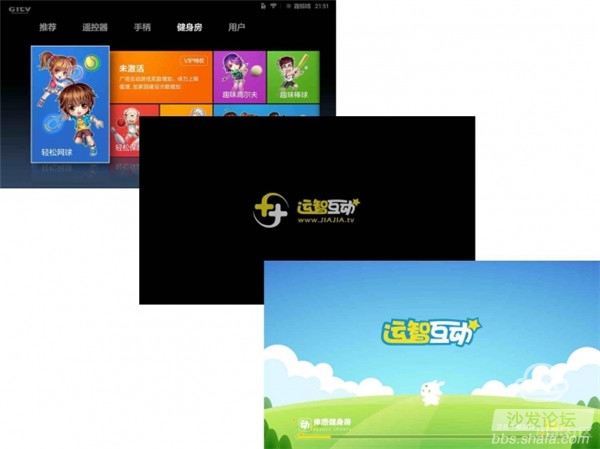


The somatosensory games make the millet box 3 more entertaining, breaking the bottleneck that traditional TV boxes can't play somatosensory games, adding a lot of new ideas to the traditional mode of sitting in front of the TV playing remote controllers or handles, and playing here again. The bowling somatosensory game icon is shown to everyone.


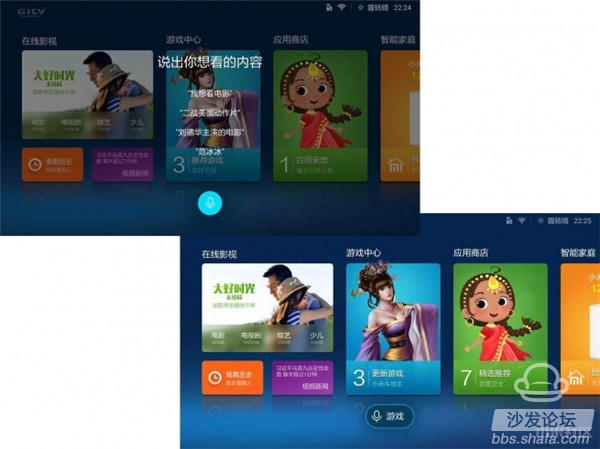
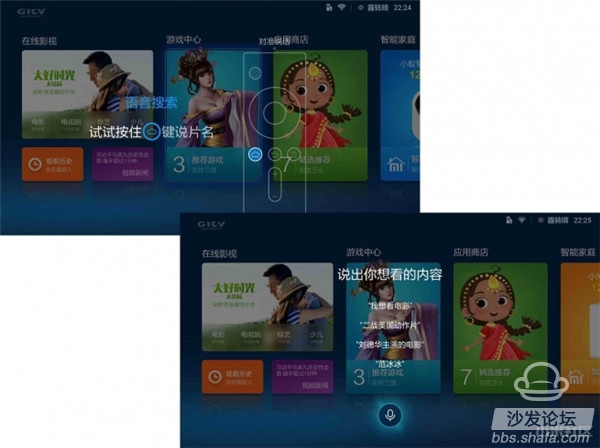
Contrast experience
In the previous introduction of the appearance, more or less referred to the comparison with the previous millet box, and now simply compared with the millet box enhanced version, the same size, because there is no cable jack and Micro USB jack, millet box 3 more Thin, millet box 3 body fine sanding, enhanced version of the back is smooth, HDMI socket two boxes in the opposite direction, millet box 3 power jack and AV socket hole edge with a small lead angle processing , and the enhanced version does not.






Millet box 3 since its release, relatively low-key, perhaps people are chasing millet to update strange products, perhaps we have not yet found more features of the millet box 3, I hope that through my experience today, let everyone know more about the millet box 3,Understand that it is different from the previous version, understand its advantages over similar products, the millet box 3 is not only a performance improvement, more importantly is the entertainment enhancement, the hardware performance enhancement only when you use does not get stuck In order to reflect it, entertainment enhancement can only be enjoyed in person!
DBS diode series patch rectifier bridge stack is composed of 4 rectifier diodes connected and packaged in the form of a bridge full-wave rectifier circuit, which belongs to a full bridge. There are four lead-out pins, the connection point of the negative poles of the two diodes is the "positive pole" of the DC output terminal of the full bridge, and the connection point of the positive poles of the other two diodes is the "negative pole" of the DC output terminal of the full bridge. Reverse repetitive peak voltage range: 50V~1000V, average rectified output current 0.8A~1.5A: forward non-repetitive surge current 30A (60Hz sine wave, one cycle, Tj=25°C). For specific parameters, please refer to the specification or consult online customer service.
DB-S diode,DBS Bridge Rectifiers,DBS SMD Bridge Rectifier Diode,Bridge Rectifier Diode DBS
Changzhou Changyuan Electronic Co., Ltd. , https://www.changyuanelectronic.com